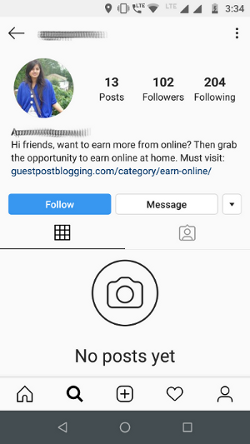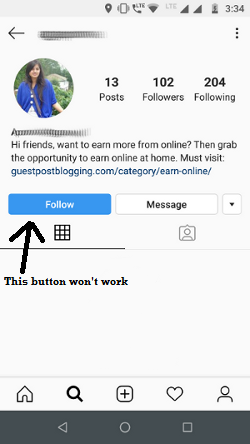The craze for social networking site Instagram is at its peak nowadays amongst the youth and oldies as well as marketing agencies like BuzzVoice. The growing user of Instagram owing to its best and secure platform for sharing photos and other posts can be seen worldwide. Some of the users are connected to the Instagram emotionally and cannot tolerate if someone block or Unfollow them on the site. That is why they keep on peeping on the site that who blocked me on Instagram in every one or two hours. But unfortunately there is not official notification on the side of Instagram to make the people aware about who put them in the block list. That is why we need to put our efforts manually to get an idea about the people which have blocked us on the website. So if you are also sailing on the same boat and want to know the tricks by which you can figure out the people who have blocked you on Instagram go through following steps. You will be able to know the people who have blocked you easily from these tricks for your Instagram account.
Here are the steps to check if someone has blocked you on Instagram
1. You will not be able to view the Instagram posts of the person blocked you
If you search the name of the person through Instagram handle and it shows the result with number of post from the person’s side, his followers and whom he is following along with few words which reads, this account is private then you are not blocked by him. If someone blocked you on Instagram, you will find their account with the number of posts, followers and following but there will be no such message like this account is private in such case.
In other scenario if the account does not appear at all after search on the Instagram there are possibilities that person might have deactivated his account. To make this sure you can trace their ID from their previous reactions on your posts if it appears with the post number and followers and following without any other information you can accept that you are blocked. So always become able to differentiate whether the account is deactivated by the person or he has blocked you from the list of his friends on Instagram wisely.
2. There will be trouble in following them again by clicking on follow button
If you are eager about how to find out who blocked you on Instagram then this is the best option to try following the person again. When you will search the name of the person on Instagram his account will appear on your screen. If you find the follow button which can be seen normally on the right corner of the page and become able to send the request you are not blocked at all. But at the same time if the follow button is not there it means you have been blocked by the person from his account of Instagram. That is how you can figure out whether someone has blocked you or not on his Instagram account.
3. The messages from past conversations with the person will gets removed from your account if the person has blocked you
Those who are curious about how to know if someone blocked you on Instagram can check out the conversation with that person from past. If, you find that your previous messages are still secure and not deleted from your account it means the person have not blocked you. On the contrary in case the messages are not in the chat box and deleted automatically it means you have been blocked already from the Instagram account by that person. So be wise and without wasting your time you can directly check out the messages if you have done a conversation with the person. Most of the people use the same way to figure out who have blocked them from the Instagram.
4. It will be possible to follow them from different Instagram account
If you are not satisfied from the above results and in a state of limbo that person might have deactivated his account then just create one more Instagram profile for you. Once you sign up with the new account search their ID on the Instagram handle, you will be able to know whether you are blocked on your previous account or not. This is because the person’s ID will not appear on new account as well if he has deleted his account. At the same time if the posts and other information appears on your new account it means you were blocked on your old account by the user. So if you want to know how to see who blocked you on Instagram this method is also convenient for you. Creating new account is going to provide the definite satisfaction to you about your curiosity that whether the person really blocked you or it is just an account deactivation on his or her side.
Thus checking the name of the person who blocked you on Instagram is different to that of knowing who blocked me on Facebook. You can easily check it out on Facebook as the name of the person who have blocked you will not appear in your search. So it is as simple as that, on the other hand you need to put some efforts in case of checking the people who have put you in block list on Instagram. So if you are a big fan of social media than follow these tricks and ideas to get an idea about if someone have blocked you on Instagram or you are just bothering for no reason. This is because many of times we make false perception that someone have blocked us when they have deactivated their account. That is how you can use social media hacks in real sense to master on it easily without any sort of trouble.