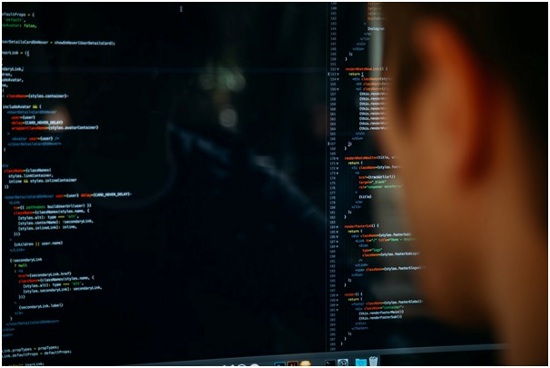Every business needs a reliable way to evaluate and improve business processes on an ongoing basis. Inefficiencies in workflows are only good for wasting time and money—two things no organization is interested in doing. Thanks to the complexity and volume of big data, modern enterprises need advanced analytics solutions that can produce valuable insights and lead to a better business strategy. A successful digital transformation relies on, not only obtaining new technology but also on deploying and using it properly.
Fortunately, business process management (BPM) can help with that. This is, essentially, a discipline that revolves around looking at all business processes, both individually and how they work together, to get a big picture of the business. Because each individual, whether a new employee or a business leader, only tends to see certain parts of a complete process, business process management software is a great solution for showing the most accurate picture of how an entire business performs. Now, you’re probably wondering, how does BPMS work?
BPM Steps
While a BPM system sounds like it might do similar things to task management or project management, this isn’t really the case. Project management best practices are used for one-time or irregular processes that occur due to unpredictable workflows. Task management, on the other hand, is concerned with individual tasks, rather than a business process as a whole. BPM software seeks to automate the ongoing and repetitive business processes that follow a predictable schedule. This is handled in the following six steps.
- Analysis: This is the study of an “as is” process. That is, the software analyzes existing business practices and looks for inefficiencies.
- Design: In this stage, the software seeks to correct bottlenecks and other issues in the workflow by replacing inefficient processes with new ones.
- Modelling: At this point, the designs for new processes are displayed in a simple visual layout, such as a flowchart. The model will also include conditional loops that determine what steps should be taken depending on different possible outcomes for the process. Essentially, this shows what the new process will become. Thanks to data virtualization, the software can also test out these models in a virtual environment that mimics the real organization to ensure the design decisions are sound.
- Execution: If the virtual test run of the process is successful, then the next step is to execute it within the real organization. Generally, any new process will be tested on a small group before being deployed across the enterprise.
- Monitoring: Just because a new process seems promising during testing doesn’t mean it will work out that way in practice. Monitoring seeks to compare the new practice to the old one and collect statistics about both. Data is mined, and event logs for each process are scrutinized to make sure the new process is truly addressing the inefficiencies present in the old one.
- Optimization: If the monitoring process determined that any tweaks need to be made to improve the new process, they’ll be handled in this step.
Types of Business Process Management
Good BPM tools will allow business leaders to automate any processes they need to, but it’s a good idea to be familiar with the different types of BPM.
Integration BPM: Integration systems automate processes that stay at the system level and require little to no human intervention. This is made possible through API sharing and data virtualization. An example of integrations would be if your CRM system shares customer demographic data with the marketing team to create more relevant promotions.
Human-centric BPM: No matter how much you automate, you’ll still have jobs that require the human touch. This type of BPM system focuses on reducing time spent on reporting processes. From a single, convenient dashboard, employees can report on their progress with assigned tasks, and supervisors can monitor them.
Document BPM: This type of system seeks to automate workflow management for tasks that use a great deal of documentation. A document BPM solution is perfect for the human resources department, where documents are constantly moving.
Once you have your own experience with a BPM suite, you’ll likely come up with your own creative uses for automation in your business. You’re only limited by your imagination.