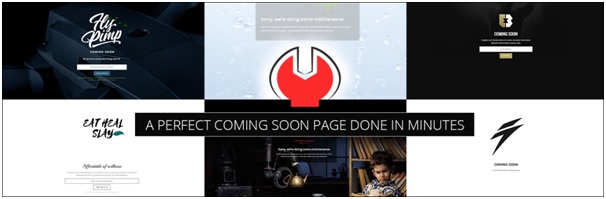Do you want to start your own web design blog, but you aren’t sure which WordPress plugins are the best to use? If the answer is yes, then you are at the right place. Let us help you step up your blogging game. With plugins, you can add some excellent features and functions to your blog and elevate your blog without any coding knowledge.
You shouldn’t miss the opportunity to create a blog as that is one of the most successful ways to efficiently promote your business and leave a real imprint on your website viewers. If you are interested in web design, your blog can be used as a form of portfolio for your potential clients. Thus, it has to be not only esthetically pleasing but also high-functioning. You probably know that SEO and user experience are to be kept in mind at all times. It is of utmost importance that you give valuable and relevant advice to your visitors about content production, webpage layout, and graphic design. With a creative web page and blog on the topic you know most about, you will really stand out from the crowd in a good way. A blog is something worth investing time in. However, these plugins are here to help you make your blog more exciting and to save you some time.
TOP 5 WordPress plugins for starting a web design blog:
1. WP Reset
The WordPress Reset plugin is a necessity. You can use it not just for your blog but for your website as well. Since web design requires a lot of creative work, it leaves a lot of room for error. This useful tool with centralized management will be of great assistance if you need to correct your mistakes. It will also help you overcome the difficulties you will undoubtedly face if you a web designer. In just a few steps, WP Reset enables you to clean your demo data, log into the WordPress Admin when having problems, and it also helps you to start working from scratch with the Nuclear Reset button. Using this button, you will be able to delete all options, files, and custom database entries, and all tables with only one click. WP Reset comes with a single file script written for WordPress, an Emergency recovery script, which is self-sufficient and can help you recover a WordPress site if you face some problems. What’s more, this recovery tool can assist you if you ever encounter a website glitch or the white screen of death. It is also useful when you want to retrieve your data if your core files have been compromised. This tool takes automatic Snapshots before you make any important changes, so you can let loose and enjoy the process of blog making carefree. WP Reset enables you to create Collections in which you can store both your favorite plugins and themes from the WP repository and ZIP files. It has the ability to store snapshots as well. Collections are an excellent timesaver because they can help you with bulk installation. You can install them either if you are creating a new blog or after resetting your web page. With this plugin, you can now safely store license keys in an encrypted form. These Collections can be stored on a Cloud controlled by the WordPress team or on other services like Google Drive or Dropbox.
WP Reset helps to keep your site clean, optimized and will never disappoint you.
2. Coming Soon and maintenance mode
Another essential plugin for any blog is the Coming Soon plugin. You can use this tool to launch a Coming soon page that will instruct your web visitors about the page being temporarily in preparation. It is also designed to help you with the SEO of your site or a blog in this case. Coming Soon plugin provides you with built-in tests, checks, and guidelines in order for you to rank higher in search results faster. If you would like to start a web design blog, this tool needs to be prioritized. With more than 2 Million excellent quality free images that come with filters inspired by Instagram, along with more than 170 themes, you will leave your visitors speechless. Another great thing about this plugin is that it is fully customizable, so you can make it your own just by making some minor tweaks. Using your dashboard, you can change the logo, text, color, or even the name of the plugin. It comes with a Secret Access Link feature as well, so you will be able to give access to someone who needs to see the blog before it’s even finished and accessible to others. Coming Soon also supports not only your autoresponder but also your CRM, webinar, and marketing software, and it will direct your subscribers to them. It helps you send newsletters while the site is still not functional and has a terrific Maintenance mode. With its price, you will get more than your money’s worth.
3. WP 301 Redirects
WP 301 Redirects is here to make improvements to your URLs. It will help you get rid of old useless content, old and bad links, as well as typos, and redirect WordPress in only a few simple clicks. WP 301 Redirects allows users to avoid the 404 pages and successfully land on the page they wanted to see while ignoring the bad bots. With WP 301 Redirects, you will be able to gain control over your redirects once again, regardless of the changes you might have made in your URL. This brilliant SEO-friendly plugin will also automatically create a redirect rule once an URL change has been made. With it, you can rest assured because automatic redirects will not work on bad bots. As mentioned, bad bots will simply be disregarded. WP 301 Redirects provides you with built-in charts that will keep you informed, so you won’t need to use plugins like Google Analytics anymore. If you have any problems with the plugin, you need not worry. This outstanding tool comes with fast and forthcoming support. As a result, any problem you might have will be successfully eliminated.
4. WP Sticky
We cannot list the best plugins for starting a web design blog without mentioning WP Sticky. As suggested by the name, WP Sticky permits you to make any and every part of your blog sticky. With it, you can make your sticky menu, sticky header, call-to-action box, sidebar, logo, and widget stick by using the drag-and-drop option. By purchasing WP Sticky, you will have complete control over what becomes sticky only on certain areas of your web page or what will be sticky throughout the whole page when browsing. WP Sticky allows you to set the minimum and the maximum size so for your sticky elements to work on every device. By adding Z-Index, you will be able to avoid the transparency of your sticky elements. With its Debug Mode, WP Sticky enables you to detect and eliminate any problems you might face with your sticky element. WP Sticky is also known for its Dynamic Mode, which contains information on some frequent issues about responsive themes. By using WP Sticky, you will noticeably boost your conversions and make your site more alluring, as well as user-friendly.
5. Simple Author Box
To complete our plugin list, we mustn’t omit the Simple Author Box. This plugin lets you create an astonishing and responsive WordPress author box on the bottom of your posts, which shows the author name, gravatar, and description. This is a handy feature for a web design blog, since these types of blogs often have guest writers. It allows you to insert the author box easily. Simple Author Box helps you effortlessly include guest writers in your blog creation process and assign posts to them. This tool will help you give credit to all guest writers involved in a proper manner, as they deserve. By using Simple Author Box, you can also adjust the automatic display of your author boxes on certain types of posts. Almost every successful web design blog includes guest writers, so this plugin might also be of use to you.
In conclusion
Having a web design blog means that you constantly have to follow trends within your niche to keep up with other competitors in the industry. By comparing your web design blog to others and by using the right plugins, you will undoubtedly succeed. These are the top 5 plugins for WordPress currently on the market, so you should definitely try to include them in your blogging routine. After all, if you want to become successful, you have to be prepared to invest in the quality of your work.
Web design company providing comprehensive solutions to businesses worldwide. Team of experienced web designers is committed to providing the highest quality services most cost-effectively and creates custom websites that look great and are optimized for search engine rankings and lead generation.
Have you already tried any of these plugins? What are your recommendations?
Leave a comment below.